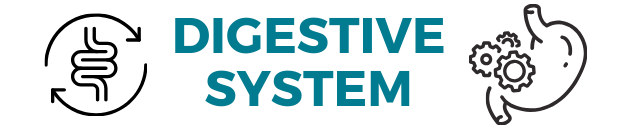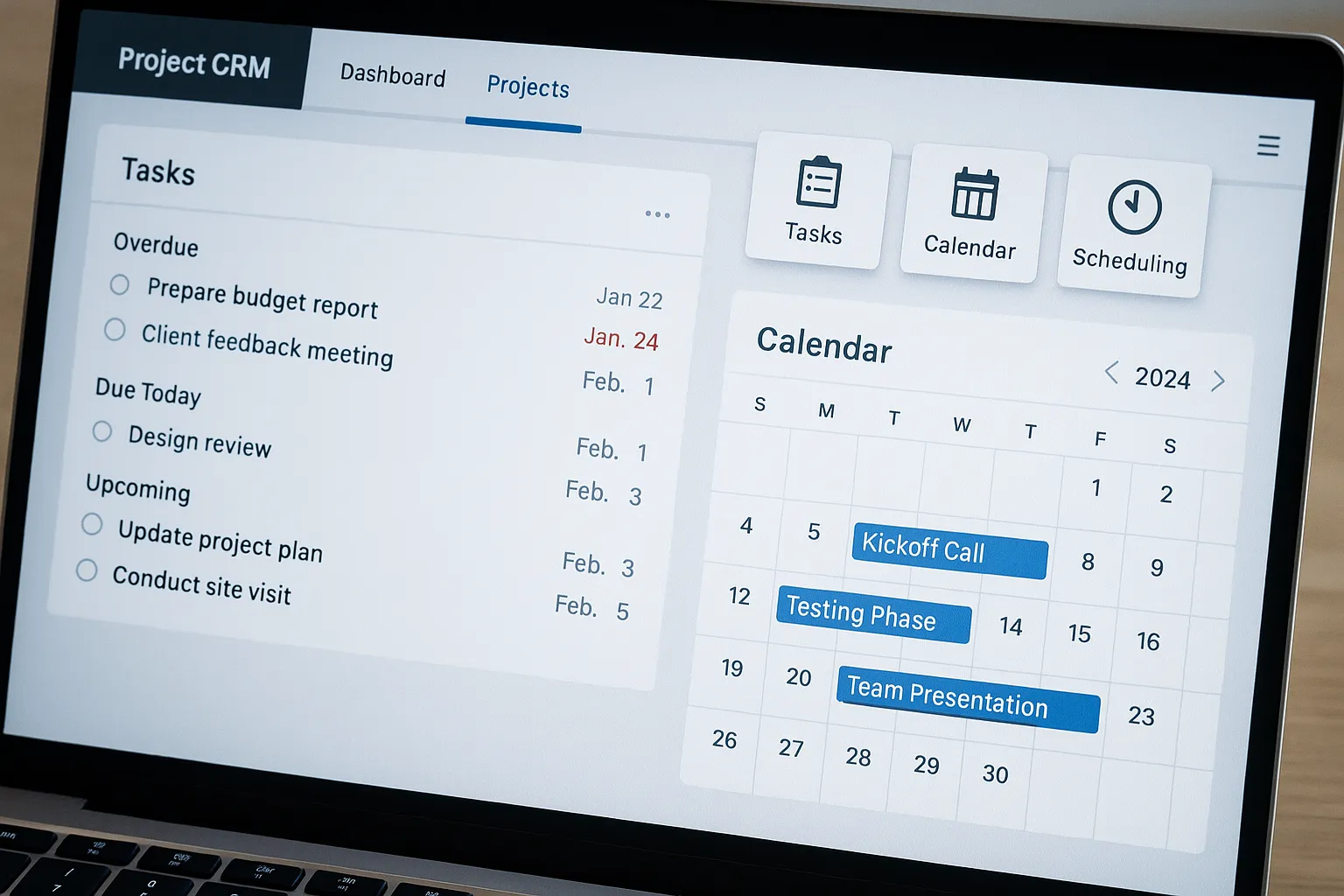Project-based businesses—from engineering firms to marketing agencies—need customer relationship management (CRM) systems tailored to the unique demands of tracking multiple clients, deliverables, and deadlines. Unlike traditional CRMs focused solely on sales pipelines, project CRMs blend client contact management with robust project tracking. Years into my own journey of evaluating and implementing project CRMs for small and mid-sized organizations, I’ve learned which features truly drive efficiency and client satisfaction. In this article, I’ll share those insights, discuss real-world examples, and explain why certain functionalities—especially around crm scheduling—can make or break your implementation.
Why Project CRMs Differ from Traditional CRMs
Traditional CRMs excel at managing leads, opportunities, and customer touchpoints. They’re optimized for sales teams, with dashboards showing deal stages, forecasting revenue, and automating email cadences. Project CRMs retain these core strengths but layer on project-centric tools: task assignments, resource planning, budget tracking, and real-time status updates.
The flexibility to shift between client communications and project deliverables is crucial. Imagine an architecture firm closing a new contract: the team needs to import client details from the CRM directly into project plans, assign field engineers to site visits, and schedule design reviews. A CRM lacking integrated project features forces teams to toggle between separate tools—spreadsheets for budgets, task boards for assignments, and email for updates—creating silos and inefficiencies.
Core Features That Elevate Project CRMs
In my experience, the following features distinguish leading project CRMs from generic ones. Each plays a role in ensuring projects stay on time, on budget, and aligned with client expectations.
Centralized Task Management
A project CRM must offer a unified task hub where you can create, assign, and track tasks across all active projects. More than a simple checklist, this hub should provide timelines, dependencies, and status flags. For instance, when I oversaw a website redesign, the ability to link design tasks to the client record allowed our account managers to see real-time progress without jumping into the project module.
Integrated Time Tracking
Billing by the hour is still standard in many professional services. A robust time-tracking feature embedded in the CRM streamlines invoicing. Team members should log time directly against tasks or projects, with easy reporting for project managers and finance teams. I’ve used systems where consultants clicked a “start timer” when drafting reports; at month’s end, the data exported seamlessly into our invoicing software.
Budgeting and Expense Management
Clients expect transparency. Tracking budgets—both estimated and actual—requires real-time expense entry. Leading project CRMs let you upload receipts, enter vendor invoices, and adjust budget forecasts on the fly. During a recent marketing campaign rollout, we caught a vendor overcharge immediately by comparing live expense data against our initial budget, avoiding unpleasant surprises at project close.
Resource Planning and Workload Balancing
Overscheduling is a common pitfall. A resource planner within a CRM gives managers a visual view of team availability, skill sets, and upcoming obligations. By flagging overloads before they occur, you maintain morale and ensure consistent delivery. In one case, resource conflicts between two simultaneous software deployments threatened deadlines. The CRM’s drag-and-drop planner helped me reassign tasks dynamically, preserving both projects’ timelines.
The Importance of CRM Scheduling
Scheduling is the heartbeat of project coordination. Without precise calendars and reminders, meetings slip, deadlines are missed, and client trust erodes. That’s why sophisticated crm scheduling features—like those detailed on https://corcava.com/features/scheduling/—are non-negotiable in a project CRM.
Smart Calendar Integration
At its core, CRM scheduling should sync with popular calendar tools—Google Calendar, Outlook, and iCal—to prevent double-booking and ensure everyone sees the same availability. When our agency implemented such two-way sync, meeting conflicts dropped by 75 percent, and our sales team no longer had to manually juggle external invites.
Automated Reminders and Notifications
Beyond manual invites, a standout CRM sends automated reminders to stakeholders. Whether it’s a client kickoff call or a weekly status meeting, reminders via email, SMS, or in-app notifications keep everyone on track. I recall a client who missed a critical design approval; our CRM’s automatic follow-up notification resolved the delay without escalating tensions.
Time Zone Management
For global teams and international clients, the system must intelligently convert meeting times. Nothing is more embarrassing than joining a call an hour late because you misread the timezone. A CRM that highlights both participants’ local times removes this friction, fostering smoother collaboration.
Collaboration and Communication Tools
Effective project CRMs embed communication—comments, file sharing, and threaded discussions—directly within the context of tasks and client records. This approach contrasts with forcing teams to wade through long email threads.
Contextual Commenting
When you can comment directly on a task or project milestone, your notes stay anchored to the relevant work item. During a mobile app launch project, our designers and developers used inline task comments to troubleshoot bugs in real time, cutting our QA cycle by two days.
Document Management and Version Control
A CRM should store critical documents—contracts, design mockups, and client feedback—in an organized repository. Version control ensures everyone works on the latest file. Our firm’s shift from shared drives to in-CRM document storage eliminated confusion over which version of the spec was “final.”
Client Portals
Empowering clients with a portal view of project status, upcoming milestones, and deliverables reduces update calls. Several of my clients preferred checking the portal over email follow-ups, freeing my team to focus on execution rather than status reporting.
Analytics and Reporting
Without data, you’re flying blind. Project CRMs that offer built-in analytics and reporting dashboards enable proactive decision-making.
Real-Time Dashboards
A snapshot view of project health—showing completed tasks, upcoming deadlines, budget burn rate, and workload balance—allows managers to spot issues early. In one scenario, I noticed a project dipping below its actual vs. forecasted budget line and intervened before scope creep eroded margins.
Custom Reports
Every business has unique KPIs. The best CRMs let you build custom reports on metrics like utilization rate, average time to close tasks, and client satisfaction scores. I regularly use these reports in quarterly reviews to demonstrate ROI to our leadership team.
Forecasting and Scenario Planning
Advanced systems support what-if analyses: “If we ramp up two more developers next quarter, can we meet our pipeline commitments?” Forecasting tools integrated with CRM data bridge the gap between sales commitments and delivery capacity, preventing resource bottlenecks.
Integration and Scalability
A project CRM must play nicely with your existing tech stack. Whether it’s connecting to accounting platforms like QuickBooks, support tools like Zendesk, or marketing apps like Mailchimp, seamless integrations preserve data flow.
API Access and Webhooks
Open APIs allow custom integrations—crucial when off-the-shelf connectors fall short. We built an integration that pushed task completion data into our BI warehouse, combining it with financial data for deeper profit analytics.
Scalability for Growing Teams
Startups and small teams need room to grow. A CRM that scales—from ten users to a hundred—without performance degradation or exorbitant cost increases ensures continuity as your business expands.
Choosing the Right Project CRM
Selecting the ideal CRM depends on your team’s size, projects’ complexity, and budget. My advice: start with a clear list of must-have features—task management, time tracking, budgeting, crm scheduling—and evaluate only those platforms that meet all criteria. Trials and pilot programs are invaluable. In our organization, a three-month pilot with a shortlist of three CRMs saved us from a costly, ill-fitting enterprise deployment.
Final Thoughts
Project CRMs represent a powerful convergence of client relationship management and project execution tools. By prioritizing centralized task management, integrated time tracking, robust budgeting, advanced crm scheduling, and seamless collaboration, you empower teams to deliver on promises and clients to stay informed. The right features elevate your CRM from a digital rolodex to a strategic command center. As you evaluate options, remember that real-world utility—tested through pilots—matters more than flashy marketing. Armed with these insights, you’re ready to select a project CRM that truly drives efficiency, profitability, and client satisfaction.